With Friends Like Social Media Scammers, Who Needs Enemies?
Summary: The number of social media scams has exploded since the start of the COVID pandemic, as people spent more time online. Many of these scams are conducted through fake social media accounts, with billions being created each year. Learn how to spot the fakes and keep scammers from exploiting you, your family, and your true friends.
Scammers love social media because they can pose as anyone – Here’s how to sort the fakes from the friends

Over the last couple of years, COVID-19 created another pandemic: As people spent more time at home and online, the number of scams on social media exploded. According to the FTC, in just the first six months of 2020, losses from these scams climbed to nearly $117 million, almost equal to the losses for the entire previous year. Social media gives scammers unique advantages in targeting victims. They can leverage the information that social media companies gather on their users, and they can easily set up fake social media identities to lure victims.
Scammers are also becoming better at fooling people. So, let’s quickly review some social media privacy basics, then look at some ways to spot a more sophisticated scam and how to fight back.
The Basics of Social Media Privacy
According to the FTC and other experts, the most common scams on social media involve online shopping, romance scams, and supposed economic relief or income opportunities.
Here are the easy ways to protect yourself:
- Don’t click on pop-up ads. Criminals use pop-up ads to download malware and sometimes just to offer fake products, as with this recent scam selling phony high-end wigs. If you’re interested in what they’re offering, do a Google search or, if the ad looks like it’s from a business you recognize, go directly to its website.
- Check your security settings periodically to control who can see the information you post.
- Be careful what you share. Scammers can use personal information to target you. (According to a recent study, around 25% of adult internet users admit to having posted sensitive personal data on popular social media websites like Facebook and Instagram.)
- Use a tracking blocker, such as the IDX Privacy tracking blocker, to prevent businesses from tracking your online behavior. The less of your information is out there, the harder it is for scammers to target you.
It’s also a good idea to set up 2-factor authentication on your important accounts. That way, if a scammer does, say, download spyware and get your password, they still won’t be able to access your assets.
Spotting Fake Friend Requests
Romance and other complicated scams often start with a friend request from a user who turns out to be fake. Facebook removed over 1.3 billion fake accounts in the first quarter of 2021 alone. (Facebook currently has about 2.8 billion users so, going by those numbers, if you get a friend request on Facebook, there’s almost a 50/50 chance it’s fake.)
It may seem impolite to refuse a friend request, but it’s not. A real friend would want you to protect yourself. If you get a friend request from someone you don’t know or an unexpected request from someone you do know (such as an acquaintance you haven’t seen in years), don’t immediately accept it. Click on the photo and look at the user’s profile.
Here are some signs that a social media profile is fake:
- Name: The person’s name is either generic (such as John Smith), they have the same name as a celebrity, or it doesn’t match their photo. For example, their profile has very uncommon name but the photo looks like a John Smith from Ohio.
- Profile photo: The person’s photo is too perfect or looks posed. Sometimes scammers will use photos of people in military uniforms or formal wear. If you’re suspicious, save the photo to your computer and then use your browser’s image search to see if it pops up in ads or as someone else.
- Posted content: A fake account is often relatively new, with not that many posts and, often, reused photos. The people are usually a little too perfect, and their fake identities are also designed to appeal to their audience. For example, one of our members, a woman in her fifties, often receives friend requests from (fake) wealthy looking men her age, with photos of them on a nice boat, on a cruise ship, at a resort, etc., and always by themselves, suggesting that they are single.
When you look at a requestor’s social media page, don’t be fooled by a few mutual friends. It just means the scammer fooled one of those friends and is now working through their network to connect with more potential victims.
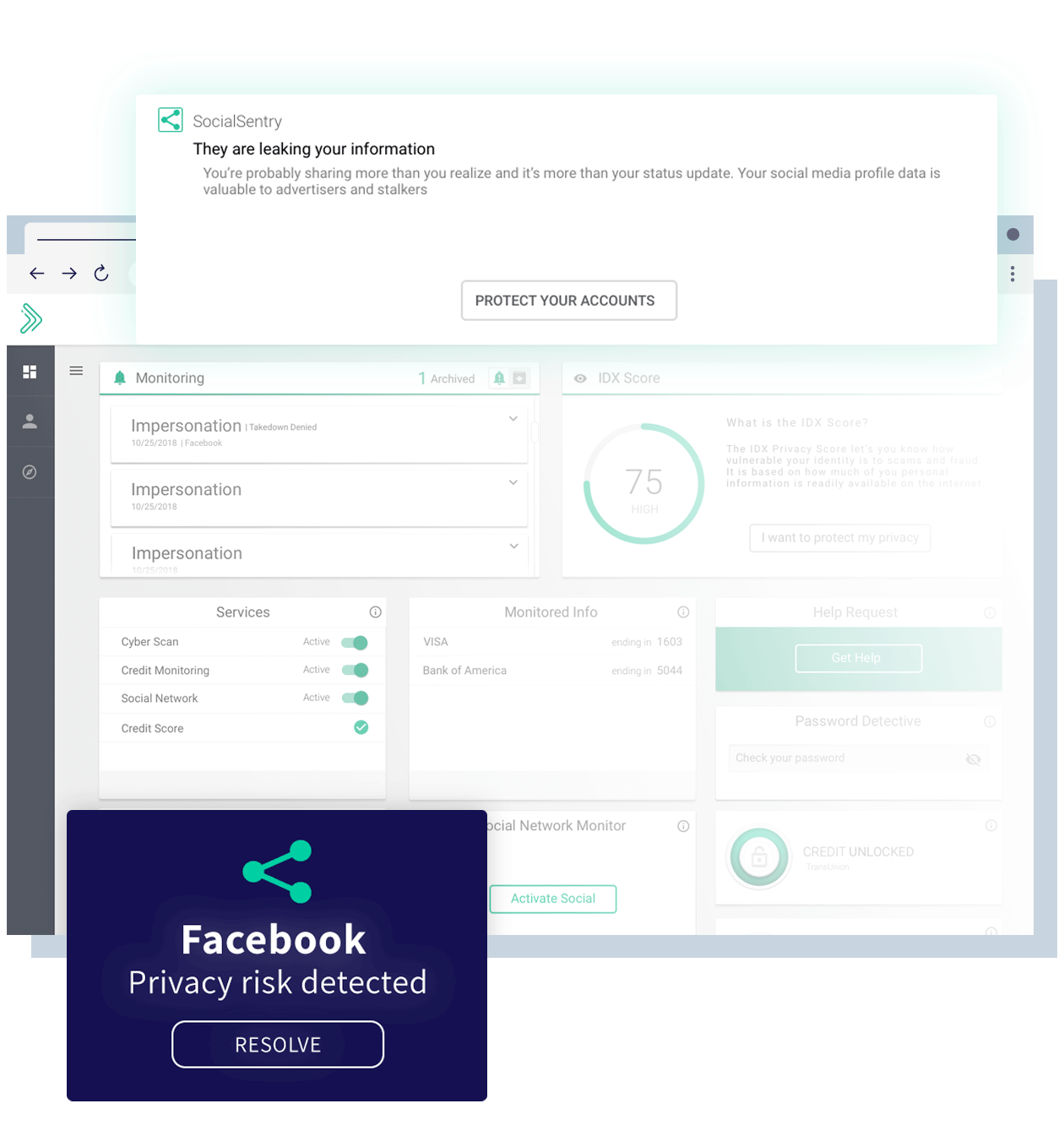
Scammers can also take over the accounts of real people. So, if you get a friend request from someone you know but something seems off, contact that person directly and ask if they sent you the request. And if you’re an IDX Privacy member, your SocialSentry monitoring service will alert you if someone tries to take over or misuse one of your social media accounts. (And social media misuse is growing: we’ve seen social media alerts to IDX members increase 103% over the last year.)
Just Say No
There are plenty of ways to figure out if a friend request is fake, starting with the ones listed above. If you’re tempted but still unsure, you can do an online search on the person’s name plus their town and other details that they list and see if another person comes up.
But you should also ask yourself: how much time you want to spend vetting someone you don’t know? It’s not your duty to befriend everyone who shows up in your inbox. So, if in doubt, just say no. And if you decide to friend someone and they start behaving in any way that makes you uncomfortable, unfriend them. The button is right at your fingertips, and that’s what it’s for.
About IDX
We're your proven partner in digital privacy protection with our evolving suite of privacy and identity products.